Introduction
Audit log offers a record of important events from the prior thirty days, providing insights to who accessed or edited information in Greenhouse Recruiting.
Use audit log to empower your teams to detect and minimize the impact of incidents when they occur, scrutinize configuration edits, and ensure sensitive data is only accessed by the people who truly need it. Learn more about what to expect with audit log.
Authentication
Audit log uses bearer authorization over HTTPS with a valid access token. You’ll need a Harvest API key to generate an access token, returned through the Harvest endpoint POST: Authenticate audit log. Use the access token as your bearer to authenticate audit log API requests.
The authenticate audit log object
The authenticate audit log object returns an access token that is valid for 24 hours, which can be used to authenticate your requests to the events object.
Attributes
| Attribute | Definition |
|---|---|
| access_token | A JWT (JSON web token) that’s valid for 24 hours from the time of creation. |
| expires | The exact time the access token will expire in ISO-8601 format, like 2024-02-03T16:38:46.985Z. |
POST: Authenticate audit log
HTTP request
curl -X POST 'https://harvest.greenhouse.io/auth/jwt_access_token'
-H "Content-Type: application/json"
-H "On-Behalf-Of: {greenhouse user ID}"
-H "Authorization: Basic MGQwMzFmE2MWwNjdlMjQ6"
{
"access_token": "MeyJhbGci.eyJhdWQiO",
"expires": 2024-02-03T16:38:46.985Z
}
HTTP request
POST https://harvest.greenhouse.io/auth/jwt_access_token
Rate limiting
Status: 200 OK
X-RateLimit-Limit: 50
X-RateLimit-Remaining: 49
Audit log API requests are limited to 50 per 10 seconds, as specified in the returned X-RateLimit-Limit header. Paginated requests are limited to 3 per 30 seconds. Check the X-RateLimit-Limit and X-RateLimit-Remaining headers to see how many more requests are permitted until throttling kicks in. Exceeding the limit will return an HTTP 429 response.
Pagination
Pagination on audit log API allows for retrieving the next page from your query results.
- In the initial request:
- Set the
pagingquery parameter totrueto receive apagingobject withpit_idandnext_search_afterin the response - Use the
Sizeheader to specify the number of results you want to receive per page. The minimum value is100, and the maximum value is500
- Set the
- In subsequent requests:
- Ensure that the query parameters remain consistent with the initial request
- Set the
Pit-Idheader to thepaging.pit_idvalue from the initial request - Set the
Search-Afterheader to thepaging.next_search_aftervalue from each response progressively
- The last page of results will return
nullfor thepaging.next_search_afterattribute, and an empty list ofresults
Audit log API requests are rate limited. Paginated requests are limited to 3 per 30 seconds, and overall requests are limited to 50 per 10 seconds. Exceeding the limit will result in throttling.
Validation
Any methods that take input will validate all parameters. Any parameter that fails validation will trigger an error response with status HTTP 422. The response body will be a JSON object that includes a message as well as a list of fields that failed validation.
General considerations
Unless otherwise specified, audit log API methods generally conform to the following standards:
- Properties without a value will use
nullinstead of being undefined. - “Snake case” is used for attributes and headers, like
first_name. - Timestamps are rendered in
ISO-8601format, like2024-02-03T16:38:46.985Z. - URLs to external resources are valid for thirty days.
- Resumes, cover letters, and other document attachments are hosted on Amazon Web Services and are provided via signed, temporary URLs. Due to the temporary nature of these resources, you should download the documents immediately after your request is made. You shouldn’t rely on these URLs to be available in future requests. In the event AWS is experiencing issues, document attachments won’t be available in audit log.
Errors
| Error Code | Meaning |
|---|---|
| 401 | Unauthorized -- Your access token is invalid or has expired. Access tokens expire 24 hours after generation. Ensure you’re sharing a valid access token in the authorization header. |
| 403 | Forbidden -- You do not have access to that record. |
| 404 | Not Found -- Resource not found |
| 422 | Not processed -- We’re not able to process your request. Validate your parameters. |
| 429 | Rate limit exceeded -- You’re being throttled for exceeding our rate limit. |
| 500 | Server Error -- We’re having a problem with our server. Give us a few minutes and try again, or check our status page. |
Audit Log Change Log
| Date | Description |
|---|---|
| Oct 7, 2024 | Updated favicon, github mark, and color palette. Fixed typos and formatting errors. |
| September 10, 2023 | Fixed pagination docs to reflect proper use of headers/query params. |
| Dec 12, 2023 | Fix bug with missing GET events in nav menu |
| Nov 7, 2023 | Removed On-Behalf-Of header from the events object sample payload |
| Nov 6, 2023 | Updated Throttling section to Rate limiting and updated approach to rate limiting. |
| Oct 26, 2023 | Updated Pagination to reflect new approach to returning pit_ids. |
| July 14, 2023 | We added new query parameters to the Events endpoint, including performer_ids, performer_types, performer_ip_addresses, event_types, event_target_ids, event_target_types, request_ids, and request_types. |
Events
The events object
The events object is the audit log’s collected record of important events in Greenhouse Recruiting from the previous thirty days. A single event may return multiple results. For instance, an event and its resulting changes will return individual results that can be linked by request.id.
Attributes
| Attribute | Definition |
|---|---|
| organization_id | Your organization’s unique Greenhouse Recruiting ID |
| event_time | The exact time of the event, represented in ISO-8601 format like 2024-02-03T16:38:46.985Z |
| request.id | The ID of the request |
| request.type | The name of the action taken in Greenhouse Recruiting, or the request URL if from Harvest API |
| performer.id | The Greenhouse Recruiting user ID of the person who performed the change or the API key if performed via Greenhouse API |
| performer.type | One of the following values: user, api_key, or greenhouse_internal |
| performer.meta | The Greenhouse Recruiting email address of the person who performed the change or the exact type of API key that performed the change |
| performer.ip_address | The IP address of the person or integration that performed the change |
| event.type | One of the following values: data_change_update, data_change_create, data_change_destroy, harvest_access, or action |
| event.target_id | The ID of the element that was edited or accessed; this may be blank if the action does not target one particular ID |
| event.target_type | The resource name for data changes, Harvest access, or the event action type for other actions |
| event.meta | The before and after values from data change events, or other relevant data for the event such as the title of a report |
GET: Retrieve events
HTTP request
curl -X GET 'https://auditlog.us.greenhouse.io/events'
-H "Content-Type: application/json"
-H "Authorization: Bearer MeyJhbGci.eyJhdWQiO"
{
"paging": {
"pit_id": "cmFuZG9tX3ZhbHVl",
"search_after": null,
"size": "100",
"next_search_after": "1685989175"
},
"hits": 2,
"results": [
{
"request": {
"id": "1234zID",
"type": "email_settings#create_organization_email"
},
"performer": {
"meta": {
"name": "Allison Jamie",
"username": "allison.j@omniva-corp.com"
},
"id": 12345,
"ip_address": "192.168.0.1",
"type": "user"
},
"organization_id": 123,
"event": {
"meta": null,
"target_type": "Global Email Added",
"type": "action"
},
"event_time": "2023-06-02T16:06:19.217Z"
},
{
"request": {
"id": "1234zID",
"type": "email_settings#create_organization_email"
},
"performer": {
"meta": {
"name": "Allison Jamie",
"username": "allison.j@omniva-corp.com"
},
"id": 12345,
"ip_address": "192.168.0.1",
"type": "user"
},
"organization_id": 123,
"event": {
"meta": {
"id": [
null,
1234
],
"value": [
null,
"johnny.c@omniva-corp.com"
]
},
"target_type": "OrganizationEmail",
"target_id": 1234,
"type": "data_change_create"
},
"event_time": "2023-06-02T16:06:19.137Z"
}
]
}
HTTP request
GET https://auditlog.us.greenhouse.io/events/
URL Parameters
| Parameter | Definition |
|---|---|
| before_time (optional) | Use this parameter to retrieve audit log before a certain point in time, represented in ISO-8601 format like 2024-02-03T16:38:46.985Z. This parameter can be combined with after_time for a date range. |
| after_time (optional) | Use this parameter to retrieve audit log after a certain point in time, represented in ISO-8601 format like 2024-02-03T16:38:46.985Z. This parameter can be combined with before_time for a date range. |
| date (optional) | Use this parameter to retrieve audit log from a specific date, represented in ISO-8601 format like 2024-02-03. |
| magic_time (optional) | Use this parameter to retrieve audit log results from a trailing range in time. This parameter takes a value in last{#x} where # is a number and x is seconds, minutes, hours, days, or weeks, like last7days or last15minutes. |
| performer_ids (optional) | Use this parameter to retrieve audit log results matching one or more performer IDs, which are Greenhouse Recruiting user IDs. Separate multiple IDs by a comma. |
| performer_types (optional) | Use this parameter to retrieve audit log results matching one or more performer types: user, api_key, or greenhouse_internal. Separate multiple performer types by a comma. |
| performer_ip_addresses (optional) | Use this parameter to retrieve audit log results matching one or more performer IP addresses. Separate multiple IP addresses by a comma. |
| event_types (optional) | Use this parameter to retrieve audit log results matching one or more event types: data_change_update, data_change_create, data_change_destroy, harvest_access, or action. Separate multiple event types by a comma. |
| event_target_ids (optional) | Use this parameter to retrieve audit log results matching one or more event target IDs, which reflect the element that was created, edited or accessed. Separate multiple event target IDs by a comma. |
| event_target_types (optional) | Use this parameter to retrieve audit log results matching one or more event target types. Separate multiple event target types by a comma. |
| request_ids (optional) | Use this parameter to retrieve audit log results matching one or more request IDs. A single event in audit log may return multiple results. An event and its resulting changes will return individual results that can be linked by request ID. Separate multiple request IDs by a comma. |
| request_types (optional) | Use this parameter to retrieve audit log results matching one or more request types. Separate multiple request types by a comma. |
| paging (optional) | Use this parameter for pagination. When set to true, we return a pit_id that can be used to paginate query results. |